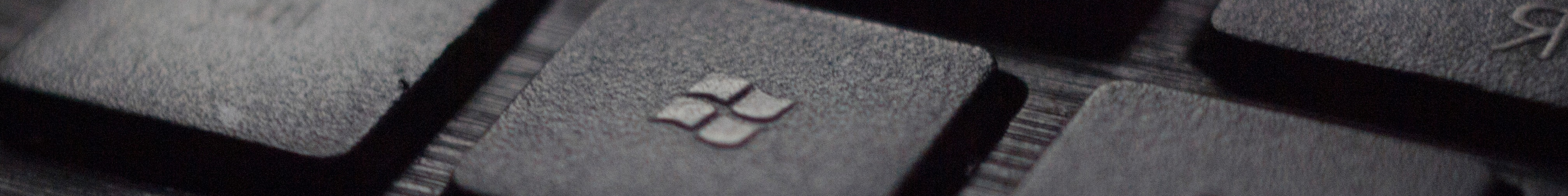DFIR filesystem POSIX gotcha - process from archives directly
I worked on the converter UFDR2DIR and ran into some weird bugs. I coded on Linux and had no trouble reconstructing Android and iOS device dumps paths. But Windows users had errors with full paths more than the difference between “/” and “\”.
From StackOverflow there are quite a few file path illegal characters. Let’s focus on “:”
In Linux, we have a file valid:file.txt. It works as expected.
$ cat valid:file.txt
This is a valid file.
In Windows, can’t even list directory:
PS X:\test> cd test
PS X:\test> ls
ls : The given path's format is not supported.
At line:1 char:1
+ ls
+ ~~
+ CategoryInfo : NotSpecified: (:) [Get-ChildItem], NotSup
portedException
+ FullyQualifiedErrorId : System.NotSupportedException,Microsoft.Po
werShell.Commands.GetChildItemCommand
We create a zip file containing the file with an illegal character. Trying to extract the file:
Linux
$ unzip dirtest.zip
Archive: dirtest.zip
extracting: valid:file.txt
Windows
> Expand-Archive .\dirtest.zip
New-Object : Exception calling ".ctor" with "1" argument(s): "The given
path's format is not supported."
At C:\Windows\system32\WindowsPowerShell\v1.0\Modules\Microsoft.PowerShe
ll.Archive\Microsoft.PowerShell.Archive.psm1:1001 char:52
+ ... yFileInfo = New-Object -TypeName System.IO.FileInfo -ArgumentList
$cu ...
+
~~~~~~~~~~~~~~~~~~~~~~~~~~~~~~~~~~~~~~~~~~~~~~~~~~~~~~~~~
+ CategoryInfo : InvalidOperation: (:) [New-Object], Metho
dInvocationException
+ FullyQualifiedErrorId : ConstructorInvokedThrowException,Microsof
t.PowerShell.Commands.NewObjectCommand
When extracting the archive in Windows, we get an error message, then a directory and file are created, but the file name is valid_file.txt.
I checked ALEAPP and iLEAPP to see if any illegal characters were included in artifact patterns. I didn’t see any, but is this because contributors extracted test data directories in Windows first? If so, then direct parsing of an original archive, or extractions on other operating systems, may fail. Not saying it is happening, but it is something for developers to keep in mind.
Things to consider
If you use Linux/MacOS, you’re probably fine extracting mobile device dumps to the local FS. The theoretical challenge is that parsers may have been written with Windows illegal character substituions in mind, meaning that data that exists in it’s original path format may be missed during processing.
If you use Windows, you have the worst of both worlds. A dump of a POSIX-compliant path structure might automatically rename, fail, or fail silently. In the case of auto-rename, it might not be easy to find that a rename happened. If the parsers were developed on a POSIX-compliant system, they might fail to match Windows-renamed files and paths.
Maybe it’s time to switch to Tsurugi Linux?
- There is no consistency in how illegal path characters are handled. This means different programs may result in different file names, and some programs may fail silently when encountering these issues.
- This could mean that data in an archive/dump is not extracted during analysis with no indication given to the investigator.
- Path naming affects many DFIR tools that use path matching. If the development environment is Windows, illegal characters may have already been stripped or converted. Patterns that include this conversion may not match on other OS/versions.
- Don’t explicitly include Windows illegal characters in a match… use a general match at the position to support all replacements.
It would be interesting to see how Windows forensic tools deal with illegal path characters when extracting from an image. That’s probably something that needs to be documented somewhere…
Suppose you’re reading data directly out of an original archive or image. In that case, unsupported path chars in Windows don’t seem to matter. It’s only for extractions saved to disk. This means that if you are using tools like ALEAPP and iLEAPP on Windows, feed it an acquisition archive instead of extracting it to a directory.