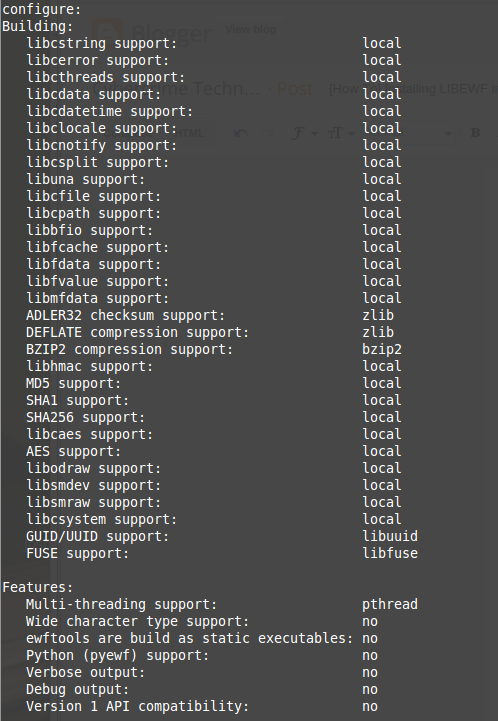[How To] Installing LIBEWF in Ubuntu Trusty
On a almost-brand-new install of Ubuntu Trusty (64bit), these are the required packages:
apt-get install build-essential autoconf automake libfuse-dev uuid-dev libbz2-dev zlib1g-devThen you just download LIBEWF, untar, and run
./configure. All dependencies should be filled out.From there it is just a simple
make to start working with forensic file formats.