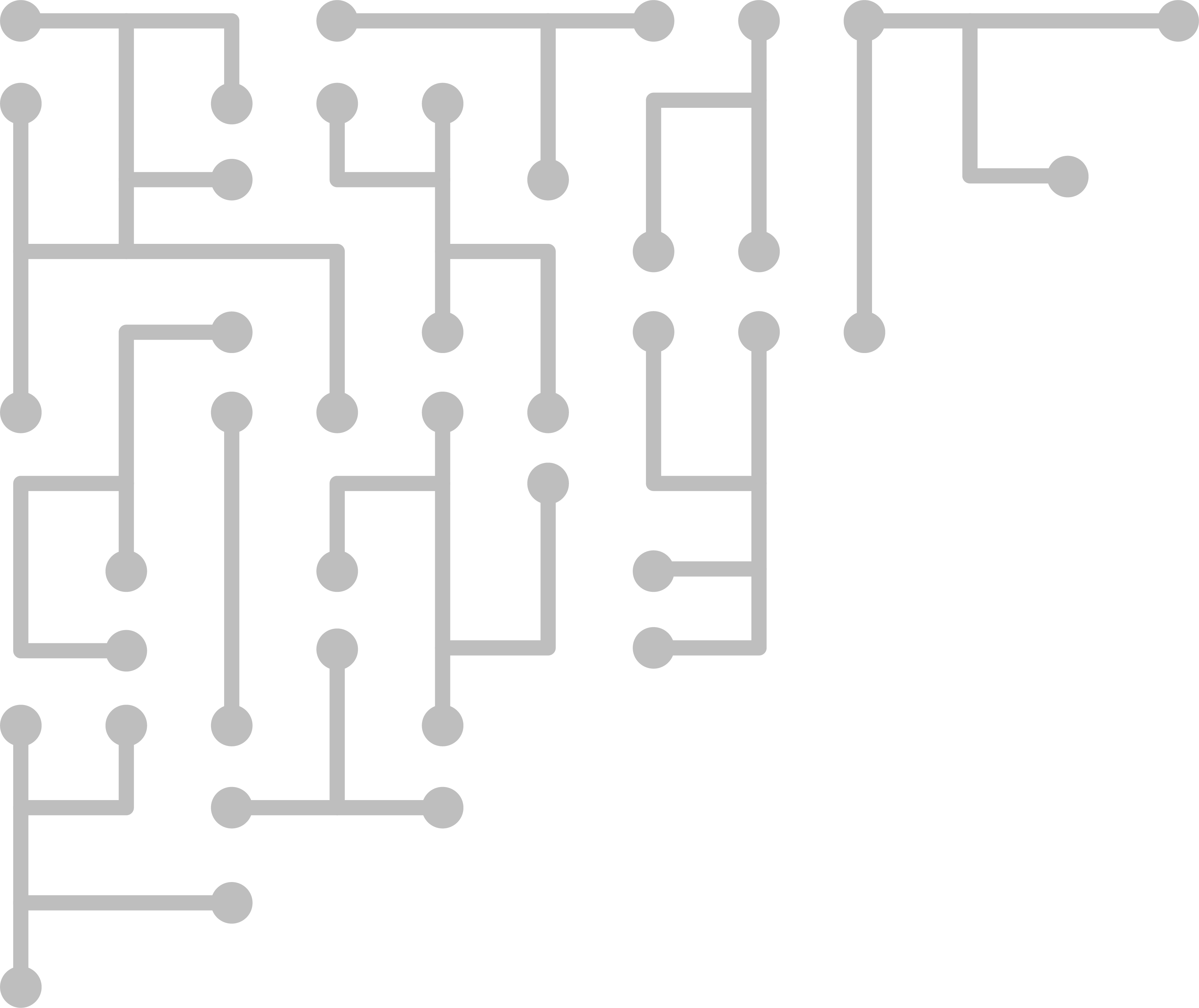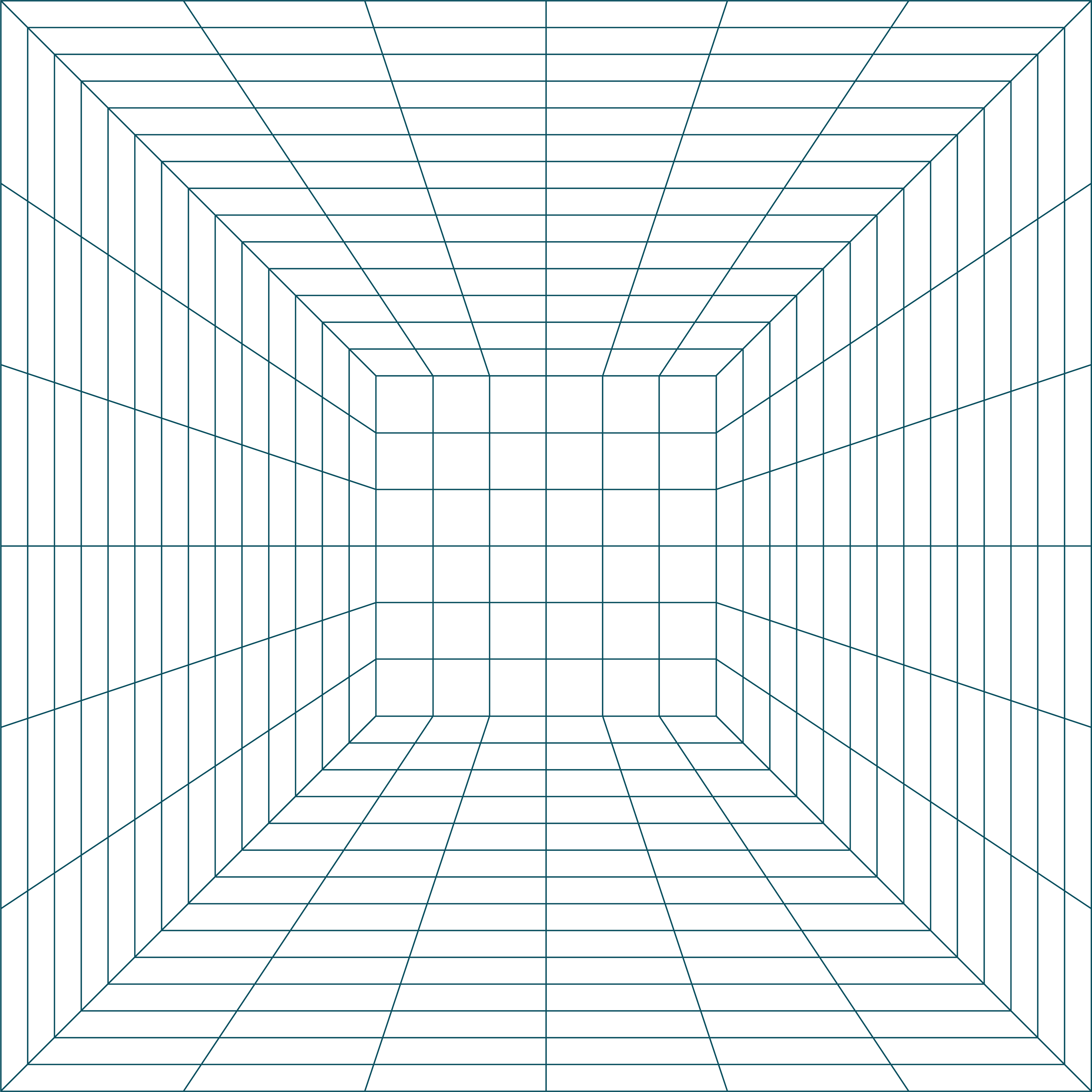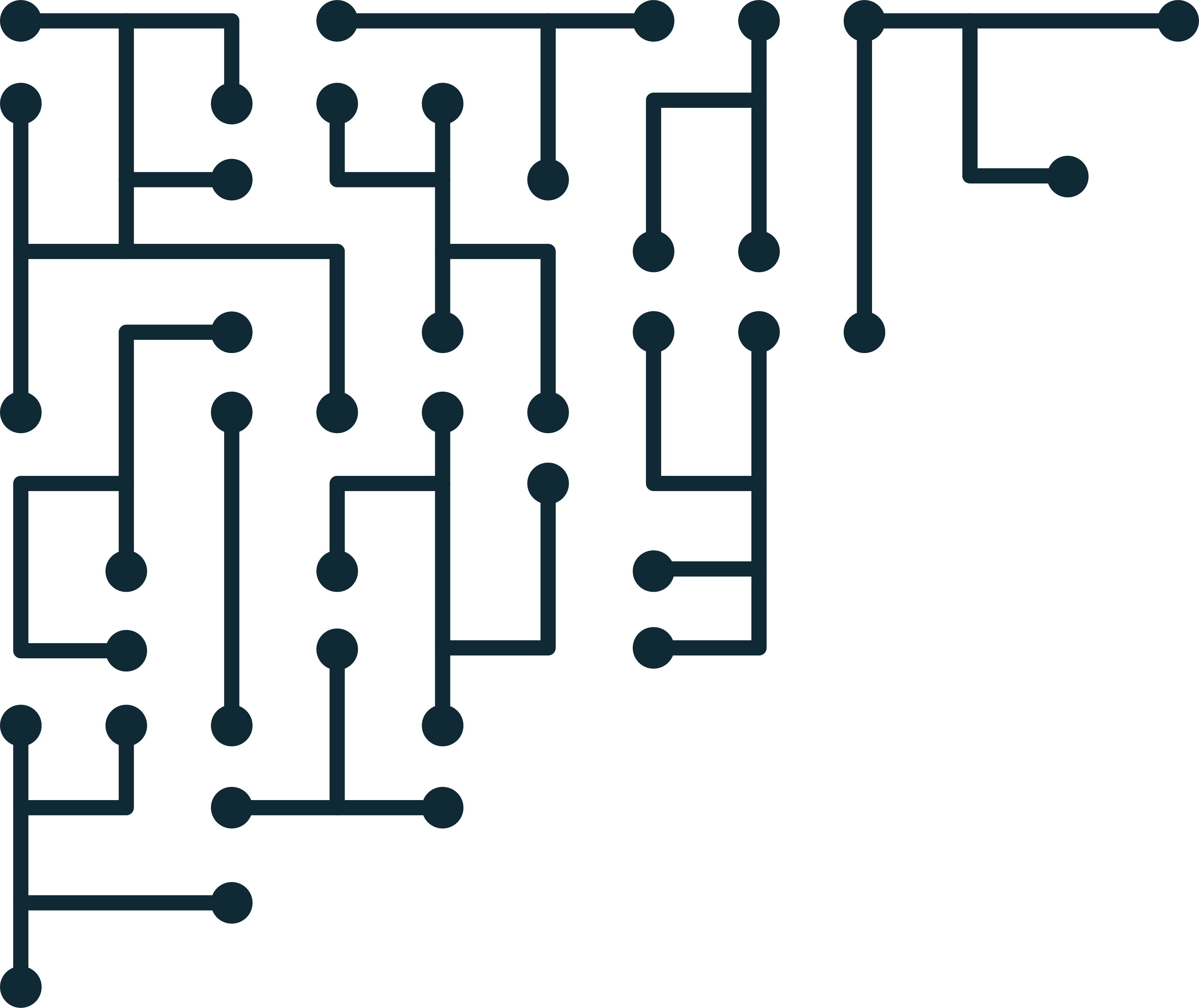CarvFS on Mac OSx
Error when compiling on Mac
CMake Error at CMakeLists.txt:21 (MESSAGE):
No compatible (>= 1.0.0) version of libcarvpath found
First, a blog I really enjoy int for(ensic) blog has notes and downloads to install via Darwin ports. These can be found here: http://computer.forensikblog.de/en/2010/08/carvfs_on_a_mac.html
*note - if you use the Darwin ports method he uses patches for libcarvpath, carvfs, and the ewf module that I do not use!
But me being stubborn, I don't like to use Darwin ports since I can compile what I want 95% of the time. Welcome to the 5%. So looking at forensikblog's port file you can see what you need to change. By the errors it looks like it is only a library file, but it is also a bit more. So here is my non-Darwin ports CarvFS tutorial:
- Install cmake: http://www.cmake.org/cmake/resources/software.html
- Install FUSE: http://code.google.com/p/macfuse/
- Install libcarvpath: http://sourceforge.net/projects/carvpath/files/LibCarvPath/libcarvpath1.0.0.tgz/download
- Download and extract carvfs: http://sourceforge.net/projects/carvpath/files/
In the carvfs directory there is a 'src' sub-folder. Inside that replace the CMakeLists.txt file with this one [broken link, sorry]
Edit 'carvfs.c' where it says
sprintf(imgtypelib,"libmod%s.so",imgtype);
to be
sprintf(imgtypelib,"libmod%s.dylib",imgtype);
Then in the main carvfs directory run the command:
cmake -DCMAKE_INCLUDE_PATH:PATH=/usr/local/include -DCMAKE_LIBRARY_PATH:PATH=/usr/local/lib -DCMAKE_INSTALL_PREFIX:PATH=/usr/local -DCMAKE_VERBOSE_MAKEFILE:BOOL=ON src
If everything is ok, you will get a make file. Then you just do the standard 'make && sudo make install'
Thanks again to int for(ensic) blog.